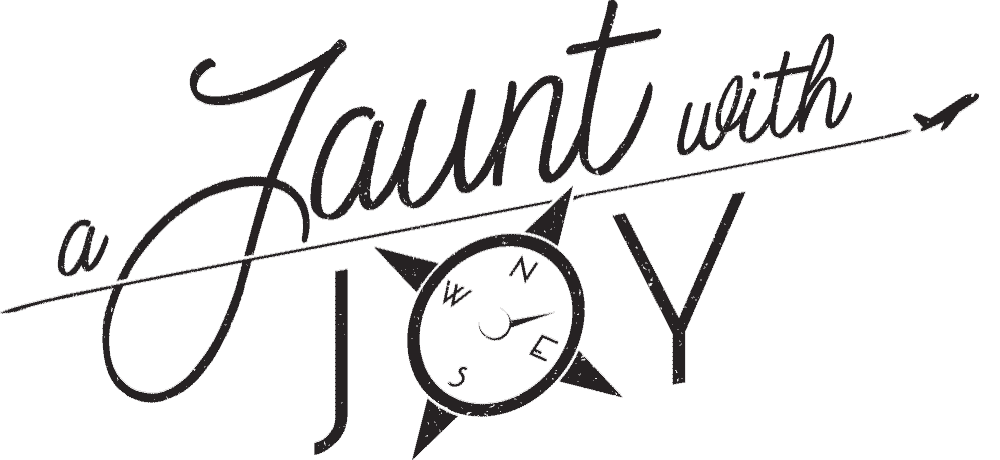Planning
Planning a trip can take a lot of time, patience, and research. With all the opened tabs on your web browser, the back and forth of price comparisons, or simply having no idea where to look…the struggle is REAL, y’all! Unfortunately, the opened tabs and price comparisons will always come with the trip-planning territory. But knowing where to look could make these things a whole lot easier to handle! This page is a compilation of valuable resources, tips, and suggestions to provide you with planning information and help.
Help with…
Trip Research
First off, if you’re not using Lonely Planet guidebooks, we can’t be friends you should consider buying one. Or twelve. They’re geared toward budget travel and jam-packed with all kinds of information and maps.
Travel blogs are also excellent sources of information, especially since they provide you with a unique viewpoint and can oftentimes give a more updated review on a location, activity, restaurant, hotel, etc. Look around this blog or google ‘travel bloggers’ to search for posts about the destination of your choice.
If you’re planning a road trip or a vacation within the United States, Roadtrippers is the way to go. Plug in a city or zoom in and out on states and regions, and do a quick search for restaurants, accommodations, attractions, outdoor recreation, nightlife, services, camping locations, and more. It also allows you to save places you want to check out, rate and review places, and create a saved road trip itinerary that shows you your mileage, length of trip in hours, and your estimated total cost in fuel!
Lastly, when I’m researching a trip, I search hashtags of the destination in Instagram and Pinterest. Nothing gets me more excited to travel than the visual inspiration these social media sites provide.
Check this site to find out if you need a visa or any other documents, or health and medical care before leaving on your trip.
Flights
When it comes to searching for flights, you likely already have a set destination in mind or you are flexible and just want to know which city is the cheapest to fly to. In either case, your best bet is to search through Skyscanner or Google Flights. In Skyscanner, you can plug in “Everywhere” as your arrival city, and it will give you a list starting with the country that has the cheapest flight available. Google Flights not only allows you to search the usual point A to point B, but you can search flights based on specific time frames, regions, or even your personal interests! You can solely enter your departure city, but leave the arrival city blank and view a map that shows numerous cities and what it would cost to fly to each one from your starting point!
Orbitz is another good site to use for finding cheap flights, and is great for price comparisons between plane companies.
Transportation
If you plan on renting a car, check with Kayak or Orbitz as they always tend to show the cheapest prices and plenty of options.
If you’ll be car-less on your trip, but still in need of transportation, check Rome2Rio first. It will tell you almost every possible way that you could get from one place to another and about how much it would cost for each option.
I often use public transportation whenever possible, though I rarely ever get a taxi due to their sky high prices. Instead, I use apps like Lyft or Uber which are cheap alternatives and have friendlier drivers. Get $10 in free ride credit here with Lyft or get $15 in free ride credit here with Uber!
Another great app for public transportation, specifically with public buses, is Transit (free). Through this app, you can view all public transit options or easily grab an Uber, a car2go, or the closest bike share if any public transit cancellations or delays occur. NextStop NYC Subway ($2.99) is the perfect app for getting around in NYC trains and subways.
Buses and trains are perfect for traveling greater distances. I recommend taking a Megabus for bus travel throughout the US and Canada or Europe. You can find tickets for as little as $1 ( ! ) and free wifi is available onboard. For train travel within the US and Canada, I recommend Amtrak. For global train travel, Seat61 is a great site to search.
Accommodation
My favorite way to stay somewhere is by nabbing a unique rental on Airbnb. I once stayed in an architect’s retreat in an experimental community for only $60 — much cheaper and way more memorable than a pricey or dingy hotel room. I’ve seen everything from treehouses to vintage airstreams to shipping containers to private islands listed on this site! Sign up through my link above to earn money off of your first stay!
For even cheaper stays, try searching for hostels on Hostelworld. You can typically choose between dorm rooms or private rooms, though I’ve also stayed in teepees, wall tents, and even a glass gazebo! This option is best for backpackers and the budget minded, though you can find luxury hostels as well.
For last minute or spontaneous trips, search the HotelTonight app (free). When hotels have unsold rooms, they load them to the app and you reap the benefit of scoring a discounted rate! And despite the name, you can book up to one week out. Agoda is a great site to find hotels and guesthouses, particularly in Southeast Asia. Hotels.com is another awesome resource for finding cheap and discounted hotels around the world.
Check Flipkey for vacation rentals such as villas, apartments, condos, beach houses, and more.
If camping or RVing is more your style, Hipcamp is where it’s at! You can discover and book campgrounds, farms, vineyards, nature preserves, and public parks. Although currently they only serve within the US.
If on an extreme budget, or just hoping to meet new people, join Couchsurfing and find couches or rooms to stay in with locals around the world for free. Many are more than willing to show you around their city, so oftentimes you get to experience a destination or a culture from your hosts perspective! For safety purposes, make sure your host’s home address has been verified (their profile will have a green check mark by their name) and get to know who they are by messaging them. Read reviews about them and see what other Couchsurfers have said about their experiences there.
Packing and Gear
When it comes to packing, lists always come in handy. I’m typically a pen and paper kind’a girl, but I’ve also found apps like PackPoint (free) to be incredibly beneficial. Plug in your gender, your destination, and the length of your stay before adding activities you plan on doing. The app will then search the weather forecast as well, and give you a packing list filled with suggestions and ideas! Another great app is PackingPro ($2.99). It’s probably the most comprehensive and detail-oriented, but is also somewhat complicated. Once you figure it out though, you’ll get to completely customize everything about your trip, including the addition of travel companions, what to buy before leaving, and even set alerts to go off for reminders!
The type of gear you need depends heavily on weather and type of activity. Click here to see a list of my gear and what I often use as far as digital necessities, outdoor gear, outdoor apparel, and favorite travel items.
Budgeting
Creating a budget is not one of my best skills. And sticking to my budget, I’m even worse at. I’m a big believer in treating yourself and I’ve been known to impulse-buy here and there. Budgeting apps like Trail Wallet (free) help you create a travel budget and track your expenses by category. The cool thing about this app is that it also allows you to add amounts in local currencies so that you don’t have to do the math to convert costs to your home currency.
Travel Safety
Before you head out on your trip, it’s wise to check this site for all safety information including current crime, natural disaster warnings, medical considerations, visa and document details, and more.
If you have an iPhone, the best thing you can do in case of an emergency is set up your Medical ID. If anything were to happen to you — for example, you’re unconscious or unable to respond and someone has found you or a medical team is caring for you, they would typically look for an ID or for your phone to identify you. Most people have locked phones so nobody can get in to them, however, by setting up your iPhone’s Medical ID it allows these people access to information such as your name, your age, any allergies you have, any medications you take, your blood type, and who to contact in the emergency. To set it up, click on the Health App that came with the phone (white box with pink heart in corner) and select the Medical ID icon on the far right of the bottom menu bar. Fill in the categories of your choice with anything that might help an emergency responder treat you in an urgent situation. You can view your info from the locked screen by selecting Emergency and then Medical ID.
Speaking of emergencies, plenty of other things could go wrong on your travels such as trip cancellations, lost bags, or stolen items. It’s highly suggested you get travel insurance to cover yourself and any of these frustrating situations. Regrettably, I have yet to be able to purchase travel insurance of my own (don’t be like me), but I’ve heard nothing but rave reviews from other travelers who use World Nomads travel insurance!
Outdoor Safety
There are loads of awesome outdoor safety apps out there. With one called AllTrails (free), you can view all of the hiking and biking trails around you, and it lets you save topographic maps that you can use offline and in the field. You can also create and upload your tracks using your phones GPS tracker, preventing you from getting lost. The WeatherBug app (free) is an excellent source for accurate weather information right down to the minute, and has a 10 day forecast, lightning alerts, and more! The American Red Cross’ First Aid app (free) provides a wealth of basic first aid information for burns, injuries, and other emergencies that might occur. The SAS Survival Guide app ($5.99) is a mobile version of a bestselling survival textbook and contains basic and advanced survival and first aid topics. It also includes photo galleries of edible medicinal or poisonous plants along with instructional videos, preparation checklists, and a Morse code signaling feature!
Doubling your phone’s battery life could greatly help you out in any outdoor situation. I highly suggest investing in an OtterBox Resurgence Power Case that not only doubles your battery life, but allows you to stop the charge which saves power for later use! See more of my outdoor gear and apparel here for additional purchase suggestions that will keep you warm and dry.